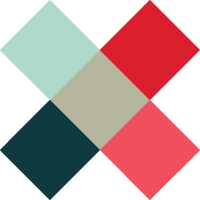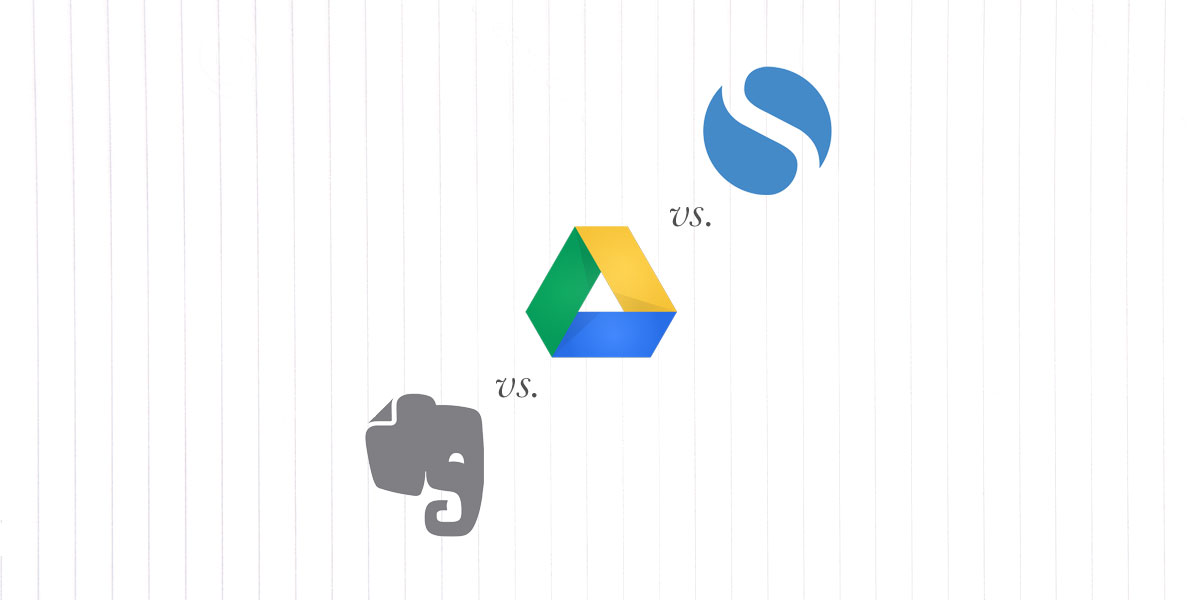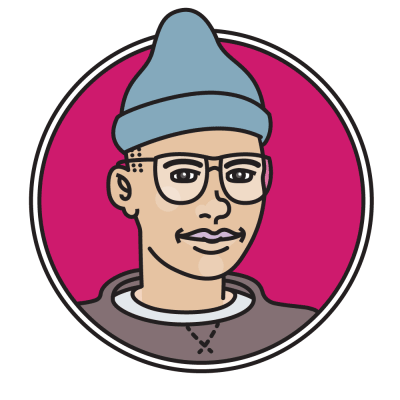I’m a productivity nerd. I love to tool. Naturally, I’ve become very particular when it comes to the note-taking process. Not for simple to-do lists (for which I use TeuxDeux), I mean the task of listening and recording, the synthesis of information into words.As I switch between devices more frequently, and as I include my iPad into the mix, I’ve been looking to take my note-taking habits completely digital, so that I could write and edit text from anywhere, anytime.Using my physical notebook wasn’t really a problem until I began forgetting it. While nothing beats the speed of a physical pen and paper when taking notes, I’d rather just be able to use whatever device is nearby. I hardly ever forget to carry my phone. If I had to sketch something, I’d use looseleaf.The beauty of a physical notebook is its ephemeral nature. Itforces you to manage individual notes quickly, or else the notes all blend together over time and then you’re dependent on the notebook as an object. It’s just not suited to the way I work, and it’s not good at the simplest modern tasks like recording URLs or sharing.
Dealing with Evernote
Despite gettinghackedin 2012,Evernote has maintained as a strong service with$250 million in funding and 80 million users.There was a time when I loved Evernote. There was joy in discovering ways to use it, and it integrated very well with other services like my email and IFTT.It had seemingly endless use cases. For example, you canbackup your starred Gmails to Evernote, or dynamicallycreate a journal in Evernote using your Google Calendar.I used Evernote for the most part of 2013. I first went all-in when researching and planning my trip to SXSW. I saved all my web clippings and bookmarks to it. In a design process, whiteboard sessions could be easily photographed and added to a summary, moodboards could be easily curated. Evernote fit quite nicely into my workflow.Eventually, the problemsstarted arising and the love affair ended.Evernote’s brand resonates with me and I really wanted to make it work, but the more I used it, the more I noticed just how much it got in the way. I would get conflict errors, forcing me to go back to the device where I originally recorded the note. On a couple of occasions, I even lost some data.Perhaps I’m spoiled by the reliability and responsiveness ofDropbox, or I’m too aggressive in my usage, but Evernote’s sync issues becameunacceptable.There was also a sense of lock-inthat was being performed on me, and I felt like Evernote was always the ultimate keeper of everything. My notes didn’t feel portable, and exporting them was a pain. It was always trying to be the final destination in my process.
Switching to Google Drive
Since it came out, the original Google Docs (as it was originally called) has been steadily improving. With Google’s design revolution, the app has become very easy to use. After leaving the syncing issues of Evernote, Google Drive was a good, safe rebound for me.Google Drive documents also have the magical feature of letting multiple users edit simultaneously. You can see the other person’s blinking cursor in real-time and watch as they manipulate text before your eyes.There’s nothing quite as productive as two people simultaneiously working on the same document while on the phone with each other, two brains as one. It’s a feature I didn’t know I wanted.The app is not without its bugs, but I could imagine Google Drive one day taking over the enterprise market from Microsoft Office. It would be interesting for Dropbox to build on their own suite of office software, since they’re the best cloud service.
Landing on Simplenote
My experiences with Evernote and Google Drive (which I still use for storage) were a valuable lesson. They showed me the kitchen sink, and so when I was introduced to the stripped-down Simplenote, I recognized the value immediately.At first glance, its interface looks almost too simple, but after using it for awhile, I didn’t miss anything from the other services. In its simplicity, itworks great cross-platform. And it’s free.In a way, it becomes a mini development environment, like Sublime Text. I don’t miss the richWYSIWYG editorof other apps, either. With Simplenote’s markdown integration, I can cognitively separate my writing from my editing, much like a web designer’s workflow of coding and previewing. It works really well for the rigor of taking notes.It also has the trendy slider-to-show-revisions feature, which records a time-lapse of the document.
The Verdict and Beyond
Evernote is feature-rich, but unreliable and unportable. Using Google Drive with other people works like magic, but in the end, Simplenote was exactly what I needed in a note-taking app, and I haven’t looked back. So far, it’s been 100% reliable.Along the way, I crossed paths with appsEditoriallyandQuip,but their nice collaborative features are better suited to a structured editorial workflow, rather than note-taking. iA’sWriter Prolooks comparable to Simplenote in interaction and has some useful features, but lacks portability and it’s not on Windows.Everyone is still exploring what’s possible on a touchscreen, and my holy grail note-taking app would also include support for a stylus to simulate drawing with pen and paper. Evernote’sPenultimatetries, but it’s clear that the current technology can’t replace pen and paper. There’s lag and poor palm rejection (so your hand can’t rest on the surface).I’m looking forward to messing around with newer styluses like FiftyThree’s Pencil/Paper, and Adobe’s Mighty and Napoleon. It’s still early, but I’m hoping for an app that seamlessly combines drawing and typing.