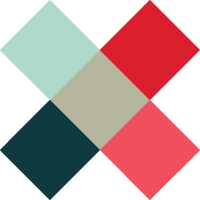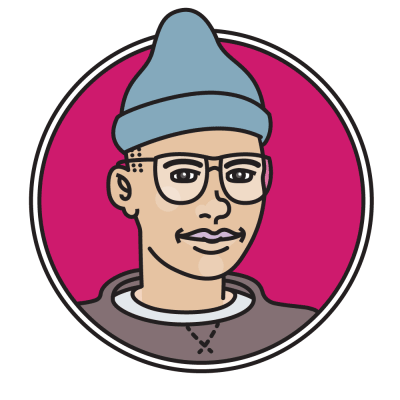The closest I’ve come to using an iPad as a sketchbook replacement is FiftyThree’s Pencil and Paper. The pair make a nice interface, but the fat stylus tip makes it a bit crude. I’ve also tried Evernote’s Jot Script 2, which is more accurate but laggy.
Besides my distaste for Evernote, FiftyThree’s Pencil wins only because of its palm rejection, the feature for capacitative tablets that allows you to write without your hand messing it up. It’s not perfect, but it’s a giant leap towards the feeling of real paper and pencil.
With the new, larger iPad Pro, it’s Apple’s chance to finally get it right and give us the moleskine touchscreen that we deserve. This is a shot from the iPad Pro video. Look at this guy’s hand. Is his palm touching the surface?There are a couple if instances in the video with the stylus being used. I went through frame by frame to check. All throughout the video, it’s not 100% clear that palm rejection is in effect.If the iPad Pro allowed you to write like many people do, with their hand comfortably resting on the surface, Apple would make that feature very obvious. A smug Jony Ive would say, “It feels like writing on paper.”
The way the angle is obscured suggests that they haven’t solved the a problem just yet. Disappointing, because the iPad Pro’s ability to simultaneously use a finger and the stylus makes proper palm rejection technically possible.The iPad Pro could still be a breakthrough, though. Beyond the software, the old form factor has always felt like a cocktail napkin when trying to flesh out ideas. The new iPad is 12.9” diagonally, similar to the size of letter paper.